4.微信小程序自动化
由于腾讯系QQ、微信是基于腾讯自研X5内核,不是谷歌原生webview,所以调试会有些许差异(有很多
app厂商也开始采用X5内核)
微信小程序只能够支持手机,模拟器是不行的
1:打开微信小程序webview调试开关(微信小程序页面的元素)
聊天窗口输入如下URL:
http://debugmm.qq.com/?forcex5=true
2:UC开发者工具识别小程序的web元素信息
3:确认微信小程序对应的进程名
微信有很多的进程,我们要确定当前小程序是位于哪个进程中: 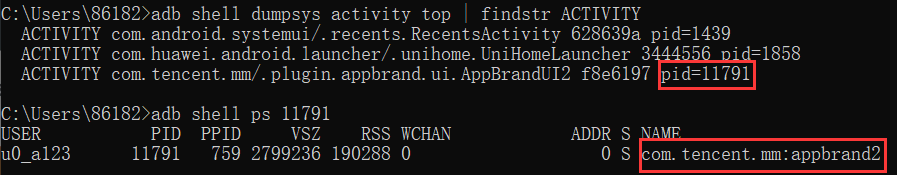
4:X5内核启动参数配置
// 支持X5内核应用自动化配置
desiredCapabilities.setCapability("recreateChromeDriverSessions", true);
// ChromeOptions使用来定制启动选项,因为在appium中切换context识别webview的时候,
// 把com.tencent.mm:appbrand0的webview识别成com.tencent.mm的webview.
// 所以为了避免这个问题,加上androidProcess: com.tencent.mm:appbrand0
ChromeOptions options = new ChromeOptions();
options.setExperimentalOption("androidProcess", "com.tencent.mm:appbrand0");
desiredCapabilities.setCapability(ChromeOptions.CAPABILITY, options);
// 初始化会默认将chrome浏览器打开,需要将Browser置为空
desiredCapabilities.setBrowserName("");
5:编写脚本
注意:小程序X5内核(webview)版本和chromeDriver版本匹配的时候不能按照常规的chromeDriver版本
对照
V2.40 chromeDriver
手机投屏软件ApowerMirror
public class SmallProgramTest {
static AndroidDriver driver;
public static void main(String[] args) throws MalformedURLException, InterruptedException {
//实例化配置对象
DesiredCapabilities desiredCapabilities = new DesiredCapabilities();
//1、测试哪一台设备
desiredCapabilities.setCapability("deviceName","69DDU16520017623");
//2、指定测试平台Android or IOS
desiredCapabilities.setCapability("platformName","Android");
//3、指定测试App(包名-App唯一身份标识)
desiredCapabilities.setCapability("appPackage","com.tencent.mm");
//4、App启动配置(App启动入口)
desiredCapabilities.setCapability("appActivity","com.tencent.mm.ui.LauncherUI");
//重点,特别注意!!!不清除掉微信的数据 noReset
desiredCapabilities.setCapability("noReset",true);
// 支持X5内核应用自动化配置
desiredCapabilities.setCapability("recreateChromeDriverSessions", true);
// ChromeOptions使用来定制启动选项,因为在appium中切换context识别webview的时候,
// 把com.tencent.mm:appbrand0的webview识别成com.tencent.mm的webview.
// 所以为了避免这个问题,加上androidProcess: com.tencent.mm:appbrand0
ChromeOptions options = new ChromeOptions();
options.setExperimentalOption("androidProcess", "com.tencent.mm:appbrand2");
desiredCapabilities.setCapability(ChromeOptions.CAPABILITY, options);
// 初始化会默认将chrome浏览器打开,需要将Browser置为空
desiredCapabilities.setBrowserName("");
URL url = new URL("http://127.0.0.1:4723/wd/hub");
//把配置发送给到Appium服务器(Driver实例化)
driver = new AndroidDriver(url,desiredCapabilities);
driver.manage().timeouts().implicitlyWait(5, TimeUnit.SECONDS);
//等待主页加载完成
Thread.sleep(12000);
swipeDown(2000);
driver.findElement(By.xpath("//*[contains(@text,'黑马视频')]")).click();
//等待小程序加载完成
Thread.sleep(8000);
//切换context
//Set<String> allContexts = driver.getContextHandles();
//微信webview和chromeDriver版本
//要切换的context名字是由WEBVIEW_小程序进程名
driver.context("WEBVIEW_com.tencent.mm:appbrand2");
//进入到web页面定位元素,操作元素
//大坑:微信小程序进程会对应有三个web窗口,我们需要切换到正确的那个
switchWindow("黑马视频库");
driver.quit();
}
/**
* 公共窗口切换方法
* @param title 标题
*/
public static void switchWindow(String title){
Set<String> allHandles = driver.getWindowHandles();
for (String handle:allHandles){
//判断是不是对应的句柄(根据什么来判断)
if(driver.getTitle().equals(title)){
//符合,跳出循环
break;
}else {
//切换窗口
driver.switchTo().window(handle);
}
}
}
/**
* 向下滑动的通用封装
* @param swipeTime 滑动时间
*/
public static void swipeDown(long swipeTime){
//约定滑动起始点与终止点的位置
//滑动起始点:1/2宽度 1/4高度 滑动终止点:1/2宽度 3/4高度
int screenWidth = driver.manage().window().getSize().getWidth();
int screenHeight = driver.manage().window().getSize().getHeight();
TouchAction touchAction = new TouchAction(driver);
//起始点(424,632)
PointOption pointOptionA = PointOption.point(screenWidth/2,screenHeight/4);
//终止点(424,1000)
PointOption pointOptionB = PointOption.point(screenWidth/2,screenHeight*3/4);
//设置滑动时间-waitOptions类型的参数
WaitOptions waitOptions = WaitOptions.waitOptions(Duration.ofMillis(swipeTime));
touchAction.press(pointOptionA).waitAction(waitOptions).moveTo(pointOptionB).release().perform();
}
}